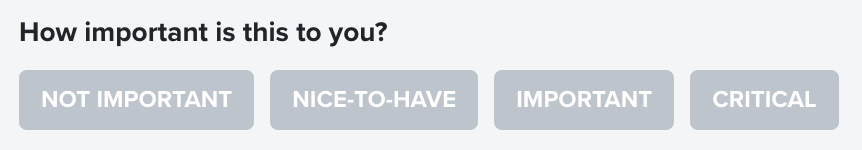Pantheon Roadmap
View our public product roadmap to submit and interact with feature requests.
Access
You can now access Pantheon’s product roadmap at your convenience by visiting https://roadmap.pantheon.io. The roadmap contains information on past releases, along with features that are under development or under consideration for future development. The roadmap reflects changes on a rolling basis so you can access the most up-to-date information about what’s coming whenever you want.
Submit Feature Requests and Feedback
Additionally, the new roadmap provides two ways for you to submit feedback to Pantheon, helping to shape individual features and the future of the Pantheon platform.
- You can click to open any feature in the roadmap. At the bottom of the feature’s modal, you’ll see the question, “How important is this to you?”. Make a selection, and then complete the form that appears.
- You can also submit new ideas not currently represented on the roadmap. Click the “Submit idea” button in the upper-right corner and complete the same steps outlined above.
When you do submit feedback, please use the email address associated with your Pantheon account. You will receive an email asking you to verify your email address, which is required to ensure your feedback is received and associated with your account.
Frequently Asked Questions
What does each phase in the product roadmap mean?
- Released - Generally available (GA) features released to all customers.
- Beta & Preview - New features released in either a private “Beta,” or a “Public Preview” state. In both cases, information on how to access this feature will be provided on the feature card. Additionally, once the feature is in GA, it will be moved to the “Released” tab.
- Coming soon - Features in development or coming up soon.
- Under consideration - Features that could come next. In this phase, your feedback has the most impact—it plays a key role in shaping our next steps and determining what we focus on next.
How do I submit feedback?
You can share your feedback in one of two ways:
- About a specific roadmap item - Click on any feature card, then select an option that best reflects how important this feature is to you and your organization. You’ll be prompted with a form—please provide some context, enter the email address linked to your Pantheon account, and hit submit.
- A new idea, not yet on our roadmap - In the top right corner of the public roadmap, click "Submit Idea." A form will appear—rate how important the proposed feature is to you, share any context you’d like, enter your email address, and click submit.
What happens after I submit my feedback?
You’ll receive an email asking you to verify your email address. Once you verify, your feedback will be shared directly with our product team to help inform the Pantheon roadmap.
Can I expect a response from the team? How can I stay updated?
To stay informed, the best approach is to contact the Pantheon support team. You can also periodically check the roadmap for any updates. All feedback is logged as "votes" in our system, which helps us prioritize features. However, please note that submitting feedback doesn't guarantee the development of a feature.
I have additional details I would like to add to the feedback I submitted. Where can I do that?
Unfortunately, there is no way for you to edit a piece of feedback once it has been submitted. Please just submit a new piece of feedback.
I don’t see the feedback I submitted. What does that mean?
Customer feedback is not visible within the public roadmap; it is only accessible to Pantheon staff members after submission. You’ll know it was submitted successfully if you receive the email to verify your email address. Once you complete that verification, the feedback will be accessible to Pantheon’s staff members.
I’ve shared feedback with Pantheon in the past. How do I know if that feedback is reflected in the roadmap?
Past feedback shared directly with Pantheon staff was logged in internal systems and then used to help prioritize the Pantheon roadmap. It won’t be reflected in the “vote” counts on individual feature cards. If you aren’t sure you shared feedback about a particular topic before, or if you want to raise the issue again, please feel free to submit the feedback through this interactive roadmap.
How often does Pantheon review customer feedback?
We review customer feedback on a rolling basis during normal business hours. The feedback submitted through the public roadmap is meant to help guide our long-term feature prioritization and to ensure we are building the tools you need to succeed with Pantheon. If you need a response, discussion, or support, especially for urgent matters, please contact our support team.
Are bug fixes represented in the product roadmap?
Bugs and their corresponding fixes are not typically represented in the Pantheon product roadmap. If you identify a bug, please open a support ticket so that we can triage and address it accordingly.
I have a question or feedback regarding the product roadmap. Who can I contact?
Questions and feedback are welcome. If your feedback is about the content of the roadmap, please submit it through the methods described in the above FAQ. If your question or feedback concerns the roadmap, please contact our support team.