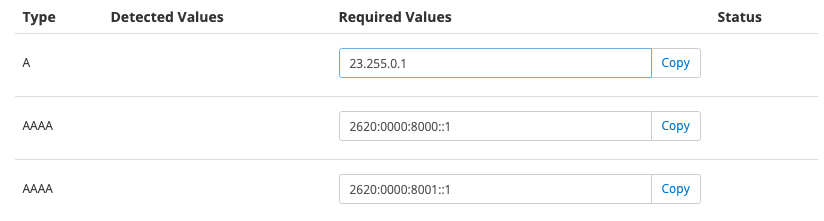FAQs
Get answers to your domain questions.
This section provides answers to frequently asked questions about domains and DNS on Pantheon.
Where are my DNS records hosted?
DNS Records are hosted by an authoritative name server. This may or may not also be the registrar who you purchased the domain name from. You can use the command line tool dig to look up the NS record for a domain to find the name server:
The example above shows that the records for pantheon.io are hosted by AWS.
To find the registrar where your domain is registered, use the command line tool whois:
The example above uses | grep Registrar: to filter the results to what we're looking for specifically. Remove it to see the full output of the whois command. Our example shows that the domain pantheon.io is registered with Gandi.
Your registrar may appear to have DNS records for your domain and still not be the authoritative name server. Use dig as described above to confirm the name server in use.
Can I buy my domain or manage DNS with Pantheon?
No, Pantheon is neither a domain registrar nor a DNS manager. Many platforms and hosting providers offer DNS servers and while it's convenient, it's often inflexible. Providers that offer nameservers usually build other features (like HTTPS) in a way that will only work for customers who use the provided nameservers. This approach is fine until it interferes with more advanced deployments.
Why does the www subdomain redirect to the bare domain?
Some DNS providers provide a default CNAME record for www pointing to @ (the bare domain). Remove these records and replace them with the records suggested by the Pantheon Site Dashboard.
Note that if the Platform detects a CNAME record, the DNS Status will show Remove this detected record on the line with the CNAME. Remove the CNAME from the DNS management service to avoid potential issues or interruptions.
What are AAAA records, and do I need them?
AAAA or "quad-A" records are used to assign IPv6 addresses to domain names. While most of the internet still uses IPv4, the address pool has been exhausted and IPv6 became the standard as of July 14th, 2017.
AAAA records are not required, but recommended as a best practice for performance, especially for mobile devices.
Pantheon provides IPv6 addresses for you to assign AAAA records to. If your DNS service does not support AAAA you can simply omit these records for now, but consider asking your provider to add functionality, as the need for IPv6 will only increase in the future.
Some DNS service providers require expanded AAAA records. You can retrieve the expanded version for each AAAA record by using the IPv6 conversion tool and copying the "IPv6 longest" result.
What about my MX records for email?
Pantheon does not provide email services. Make sure your DNS records include an MX record that points to a subdomain (like mail), which in turn has an A or CNAME record pointing it to your email provider.
What is the difference between an A and CNAME record?
An A record points a domain name to an IPv4 address. A CNAME record points a domain name to another domain, but does not redirect to it.
Pantheon provides A and AAAA values:
Why does my domain say "Update Recommended?"
The Status in Domains / HTTPS will show as Update Recommended when the Platform detects a CNAME record pointed to Pantheon, or when A/AAAA records are not detected.
Click Details to find the values required for A and AAAA records to add, or to find the CNAME detected on the line with Remove this detected record in the status.
Log in to your DNS provider to make the recommended changes. We have instructions for many popular DNS providers to help make the required adjustment.
Can I override DNS locally?
Yes! You can modify your local hosts file, which takes precedence over DNS:
Note that modifying the hosts file usually requires administrative privileges from the OS.
The location of the hosts file varies depending on your operating system:
- MacOS / Linux:
/etc/hosts - Windows:
C:\\Windows\System32\Drivers\etc\hosts
Add lines to your operating system's hosts file in the following format:
In the example above, replace the IP addresses with those provided by Pantheon, and the domains with your own.