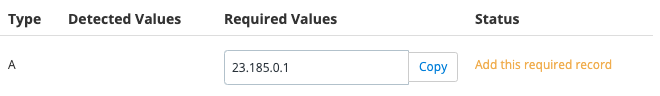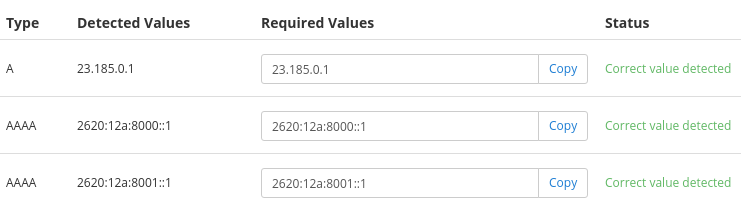Vanity Domains
Replace "pantheonsite.io" within Pantheon environments by adding a custom vanity domain.
This section provides information on to set up a vanity domain.
Pantheon Partners, Strategic Partners, Enterprise accounts, Resellers, and OEM Partners have the ability to provision a custom vanity domain for each environment on every site running on the platform, in addition to the default Platform domain (pantheonsite.io).
HTTPS is not provisioned for vanity domains. Only custom domains will have HTTPS provisioned. To provision HTTPS for vanity domains, contact Sales to learn how to host your custom certificate on Pantheon.
The Vanity domain can either be a subdomain of your primary site (sites.mydomain.com) or a dedicated domain name (mypantheonprojects.com).
If a subdomain of your primary site is configured, a newly created site named "supersite" will then have a Dev environment URL of dev-supersite.sites.mydomain.com. If a dedicated domain name is used, the site would instead have a Dev environment URL of dev-supersite.mypantheonprojects.com.
Request the Vanity Domain
-
Go to the Workspace, and select the Dashboard to open a support ticket with "Request for custom Vanity domain" as the subject.
-
Provide the Vanity domain required on the site, such as
sites.example.com.
We recommend using a separate domain from your production site. This prevents any security issues related to domain-specific cookies. Even the same domain under a different TLD (.com, .net, etc) would suffice.
AGCDN Vanity Domains
You must provide a custom certificate if you want to use a vanity domain on your Advanced Global CDN site.
Our Custom Certificate service is only available to contract customers, including Elite, Enterprise, Higher Education, and Resellers.
Create Wildcard DNS Records
Using wildcard DNS settings is not considered best practice on a cloud-hosted platform such as Pantheon. It is more secure to create explicit records for each subdomain you require. Learn more about preventing DNS hijacking.
At your DNS provider, create a wildcard A/AAAA record pointing to our edge. Using the example domain sites.example.com, the record would need to be created as follows. Replace X with a 1, 2, 3, or 4:
*.sites.example.comA23.185.0.X
*.sites.example.comAAAA2620:12a:8000::X
*.sites.example.comAAAA2620:12a:8001::X
Refer Introduction to Domain Name Services for more information about AAAA records.
If the domain in question is already in use, be sure to configure your vanity domain at Pantheon before changing DNS records to avoid any downtime.
Effects and Considerations
-
Existing sites created before configuring a Vanity domain will continue to use the default Platform domains and will not use the custom Vanity domain.
-
Sites associated with your Workspace will receive the custom Vanity domain for all environments (including Multidev) created while the Workspace remains a Supporting Workspace.
-
After adding a custom Vanity domain to your Workspace, some workflow operations such as restoring an environment from a backup or changing the PHP version, can cause site domain URLs in other environments to unexpectedly change from the Pantheon domain to the custom domain.
-
Environment URLs are permanent. If an Workspace is removed as the Supporting Workspace, any environment created during its association will keep the original URL after removal. Paid sites can add custom domains to any environment, as a workaround for those wishing to use different URLs after launch and disassociation of the site with the Workspace.
-
Do not configure DNS for custom domains using Vanity domain values. Even after configuring a vanity domain, your custom domain records should always be
A/AAAArecords pointing to the platform IP addresses, as recommended within the Domains / HTTPS page. Vanity domains are designed to be viewed by end users, not added into records for other domains.
- If your site uses a custom domain instead of a platform domain, edit the
wp-config.phpto reflect the custom domain.
Security Considerations
If you run sites on subdomains of your primary site (for example, sites.awesomeagency.com), you should be aware of some security considerations:
HTTPS is not provisioned for vanity domains. Only custom domains will have HTTPS provisioned. To provision HTTPS for vanity domains, contact Sales to learn how to host your custom certificate on Pantheon.
- Sites on the subdomains may be able to read cookies set on your primary site.
- If a site on the subdomain is reported as a malicious phishing/spam/malware site, it could prevent access to your main marketing site if Google/Norton/etc. block the site.
Robots.txt with Custom Vanity Domains
The robots.txt file attached to the custom vanity domain will contain the following by default for SEO and to prevent duplicate content:
You can add a custom domain to the site's Dashboard and create the appropriate DNS record to present an alternate robots.txt file from within the source code.