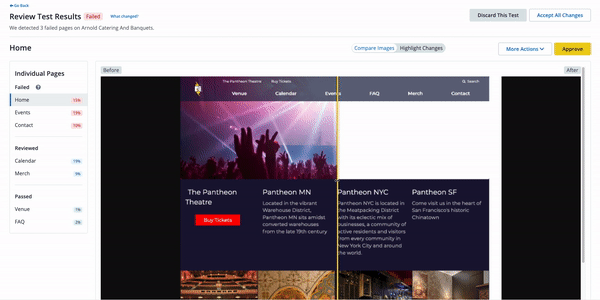Introduction
Visual regression testing (VRT) for your WordPress or Drupal site.
Autopilot automatically detects, performs, and deploys updates for WordPress and Drupal. Autopilot also features automated visual regression testing (VRT) to ensure that your site's user experience (UX) is consistent while securing your site and implementing new features.
What Autopilot Does
Pantheon's Autopilot:
- Automatically detects when new updates are available
- Performs the updates in an isolated Multidev environment
- Tests the updates with automated visual regression testing (VRT)
- Optionally deploys the updates
Get Autopilot
Autopilot is available for the following accounts:
- Gold
- Platinum
- Diamond
- Agency partners
Check out our pricing page and contact Sales to discuss which plan is best for your needs.
Who is Autopilot for?
Autopilot is for you if you build or maintain WordPress and Drupal sites.
Site upkeep can be tedious with constant monitoring, building, maintaining websites, and working cross-functionally to deliver digital experiences for customers. Autopilot relieves you of the continual maintenance work it takes to keep sites updated.
Autopilot requires Multidev, and is available to Pantheon Gold Accounts or higher.
Autopilot is enabled for Pantheon sites at the organization level.
Autopilot Requirements
Autopilot requires the following:
- A Gold, Platinum, or Diamond account
- Multidev
- A compatible version of Drush (if you are not using Integrated Composer)
- A compatible site framework (refer to Autopilot Site Compatibility for more information.
Autopilot Site Compatibility
Your site must be on Pantheon and meet the criteria below to be eligible for Autopilot.
- Drupal sites that use Integrated Composer. Sites on Drupal 7 or 8 that are not using Integrated Composer must use Drush 8 to be compatible with Autopilot.
- WordPress sites that are not using WordPress Multisite (
wordpress_network). - Sites that are not using Build Tools.
Autopilot for Agencies
Agency users can navigate to the Agency Workspace to see sites that have been granted agency access. The Agency Workspace also shows client sites for which the agency is a supporting or owning workspace.
Agency users can only access Autopilot through the Agency Workspace.
Autopilot Terminus Plugin
You can use the Autopilot Terminus plugin to perform several Autopilot actions from your terminal. The Autopilot Terminus plugin does not provide the full range of functions available through the dashboard at this time.