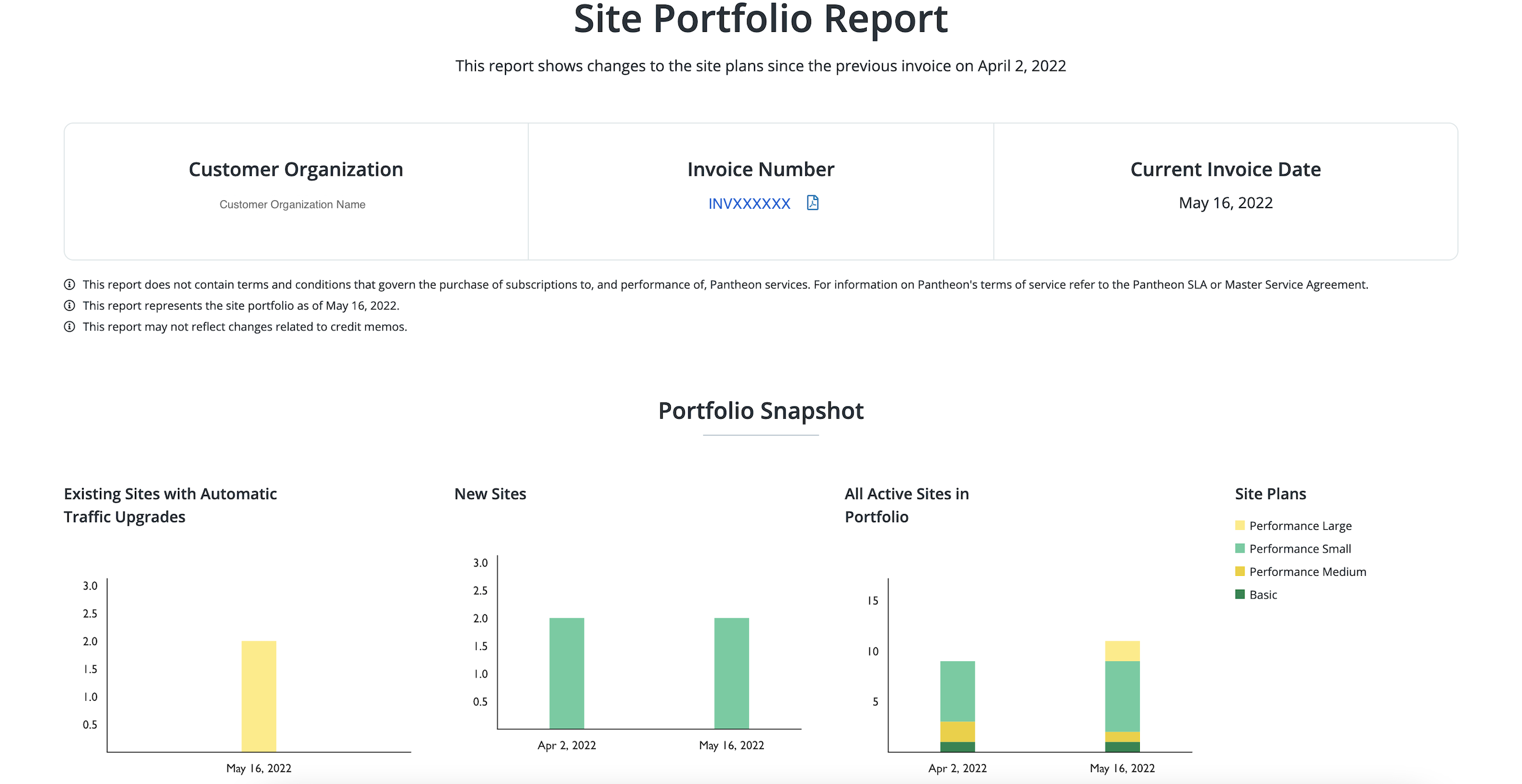Site Portfolio Report Overview
Learn more about the information provided in the Site Portfolio Report.
The Site Portfolio Report provides supplemental information to help you understand and audit the charges in your invoice. Pantheon’s invoice notification generates and emails the Site Portfolio Report along with a link to the online invoice for contract customers with an active contract. The report can also be accessed in the Enterprise Billing Center within the Pantheon dashboard.
You must have Admin privileges to access the Site Portfolio Report from the link within the invoice and within the Enterprise Billing Center within the Pantheon dashboard. Invoicing and Site Portfolio Report links are received by email through:
-
Routine periodic invoicing (yearly or as per contract terms)
-
Mid-year invoicing for existing sites with automatic upgrades
-
Requests for invoicing submitted to Pantheon
The Site Portfolio Report provides important account information at the top of the page:
-
Customer Organization: click this link to view your organization’s dashboard and other account information.
-
Invoice Number: click this link to view your current invoice.
-
Current Invoice Date: this is the date of the current invoice and is not linked to any other information.
What’s in the Site Portfolio Report
The Site Portfolio Report provides a snapshot of your portfolio through three charts:
Existing Sites with Automatic Upgrades
Automatic upgrades happen when your sites exceed the traffic limits of the plan you selected in your contract. Pantheon will upgrade your plan to cover the increased traffic from your users.
Read Traffic Limits and Overages for more information on how Pantheon applies site traffic measurements to sites.
New Sites that Exceeded the Contract
Pantheon allows you to add sites to your portfolio as needed, regardless of the existing contract allotment, to provide more flexibility between billing cadences. This table lists all new sites on a paid plan.
All Active Sites in Portfolio
This information provides a snapshot of the active sites in your portfolio, including now-deleted sites that were active the last time the invoice was generated. This information does not show inactive sites, sandbox sites, or sites that were deleted two or more invoice periods ago.
Deactivated Sites
This table shows any sites that were deactivated during the time between the previous invoice and the current invoice.
More Resources
-
WordPress Best Practices to disable XML-RPC traffic