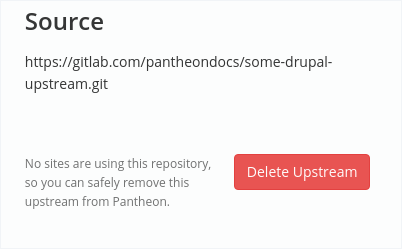Last Reviewed: 2022-12-13
Delete a Custom Upstream
Learn how to delete a Custom Upstream.
This section provides steps to delete a Custom Upstream. A Custom Upstream cannot be deleted if there are sites using it.
Follow these steps to delete your Custom Upstream.
-
Go to the workspace containing the upstream you want to delete.
-
Click Settings next to the Upstream you want to delete.
-
Select Source > click the Delete Upstream button: