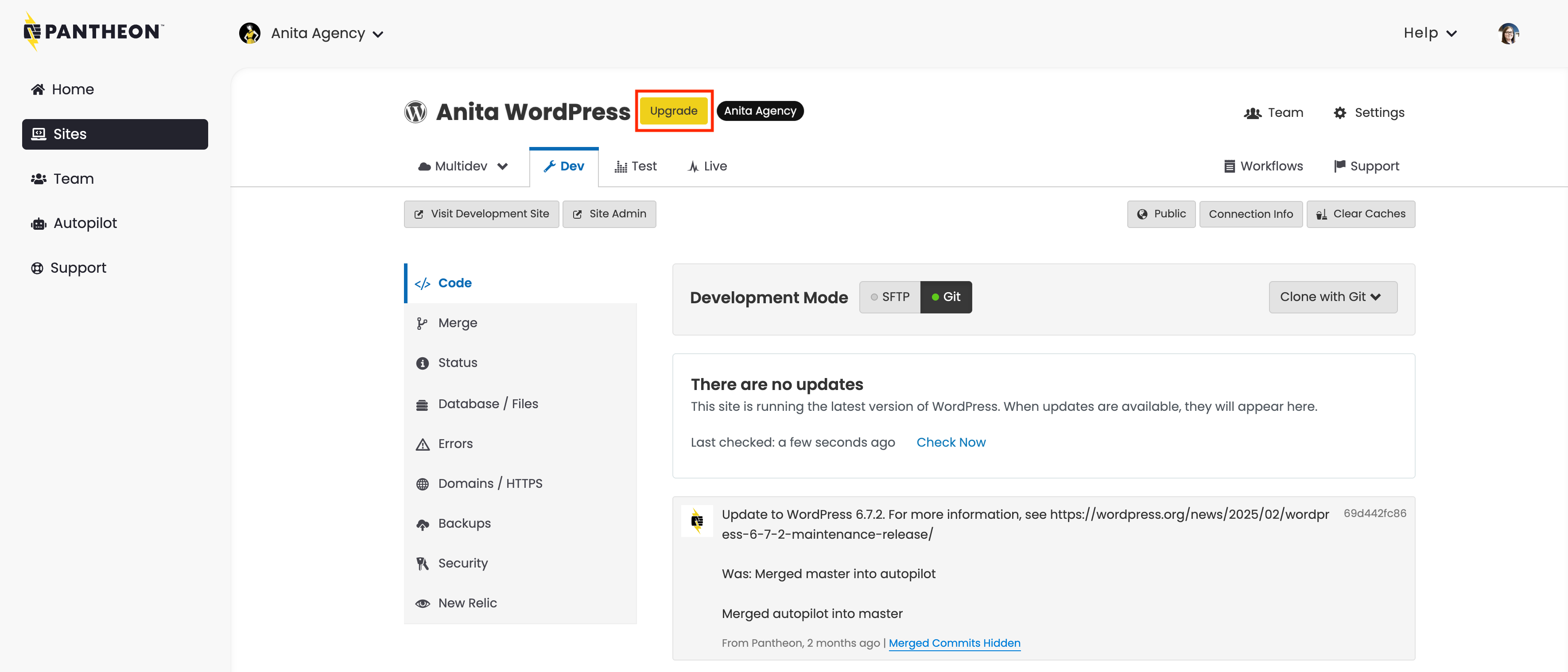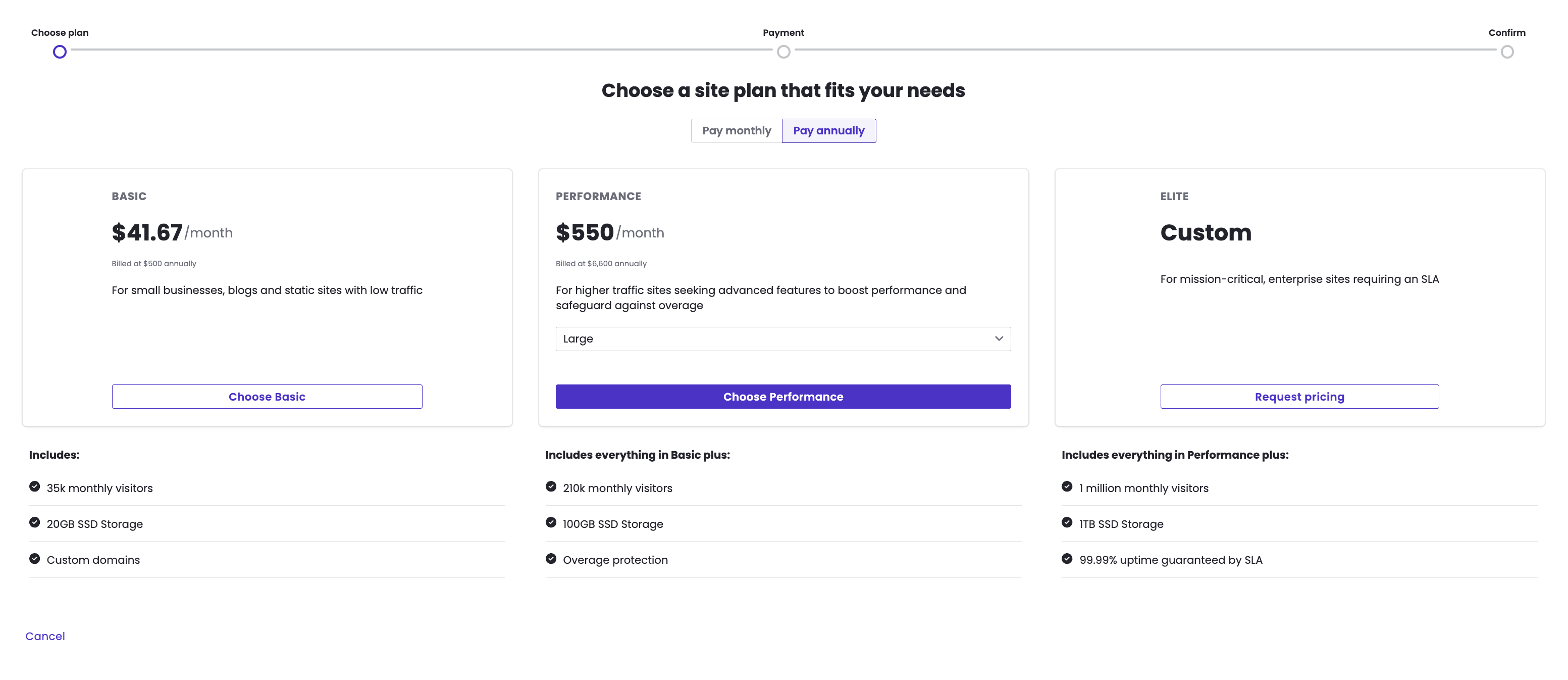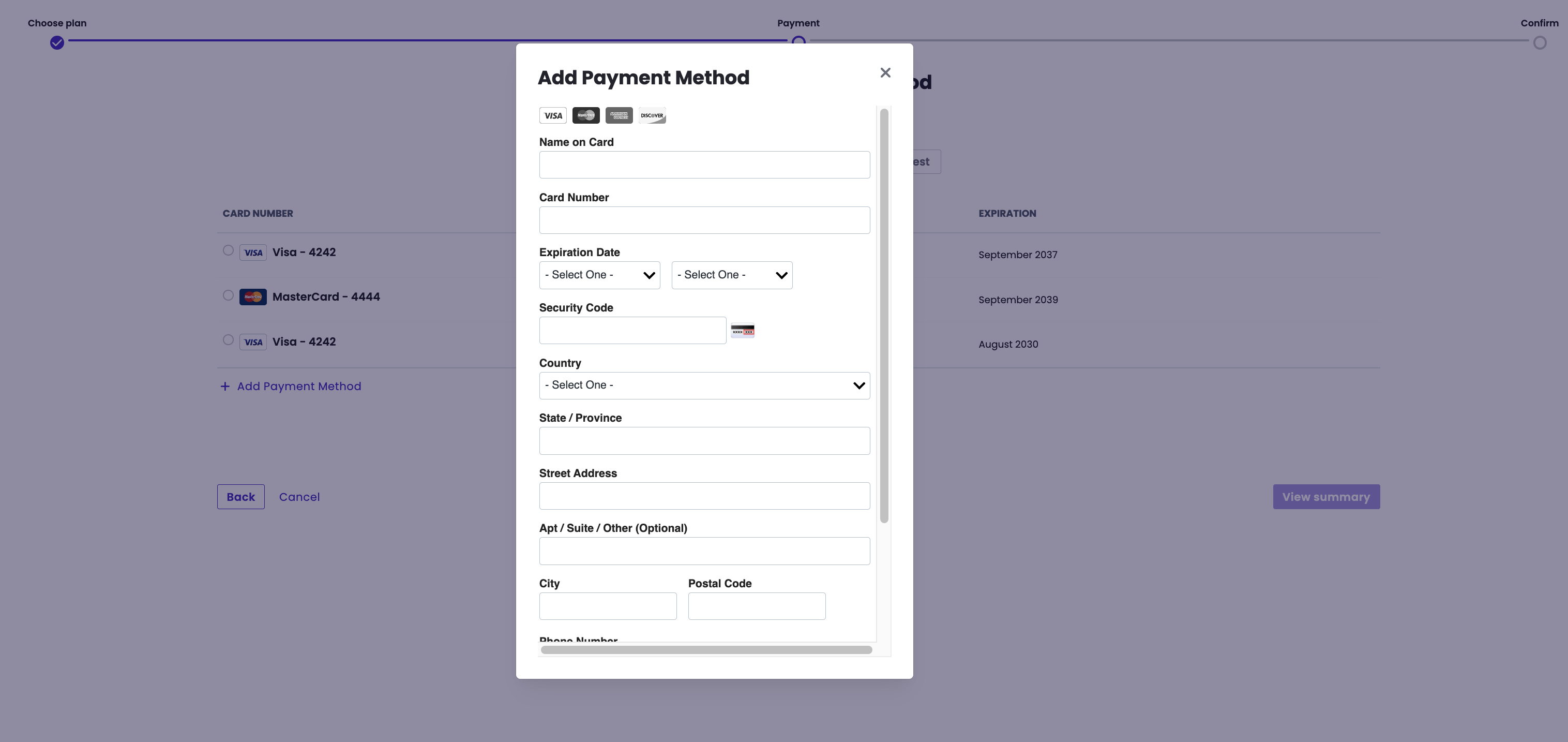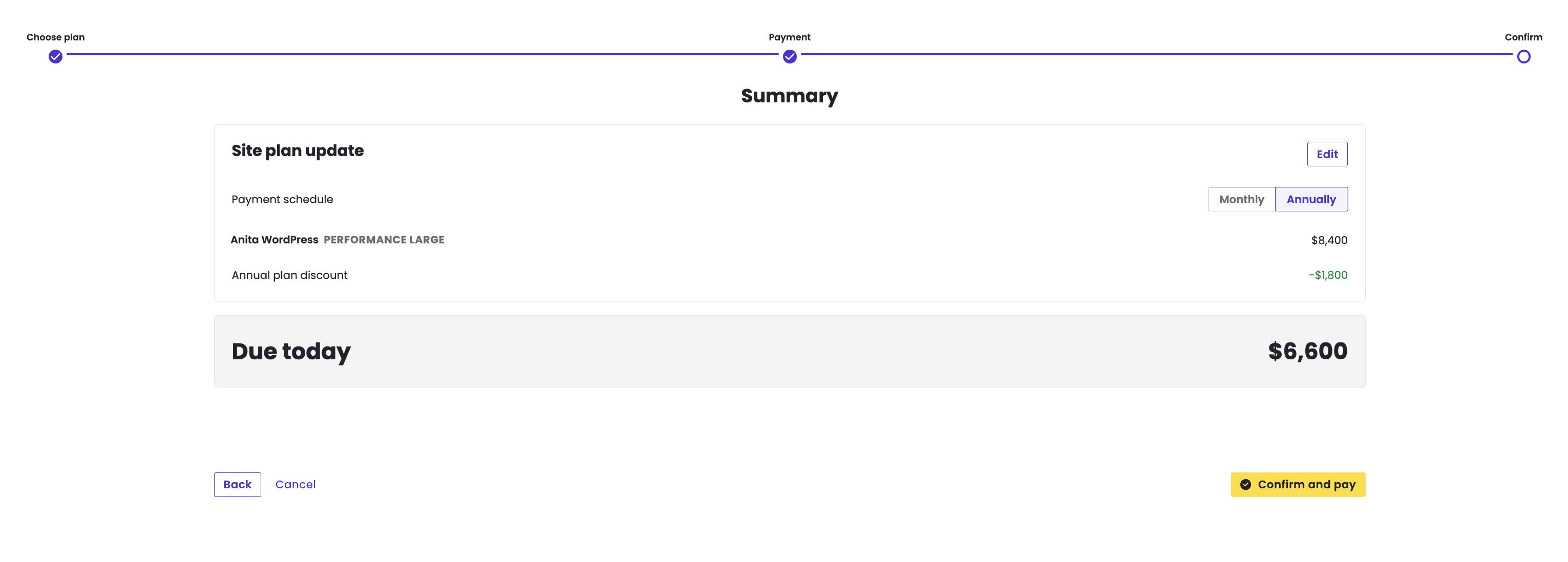Purchase
Purchase a Site Plan on Pantheon.
The free account you created allows you to create sandbox (non-production) sites. In order to take your site live, you'll need to select and purchase a plan.
Select a Plan
The following tables provide both the list and preferred pricing for Pantheon Plans, as well as the savings you can achieve using Annual pricing.
If the site is associated with an Enterprise Flagship organization, additional Performance plans not shown in the Site Dashboard are available to purchase.
Contact our sales team or reach out to your dedicated Client Sales Executive for details.
Purchase a Plan
-
Go to the Site Dashboard and click Upgrade next to the site's name.
-
Choose the plan you want to purchase.
-
Select an existing card or add a new payment method.
-
If adding a new payment method, enter your billing information and click Add Card.
-
Make sure the details are correct, and click the Confirm and pay button.
You have purchased your plan, and can now go live!