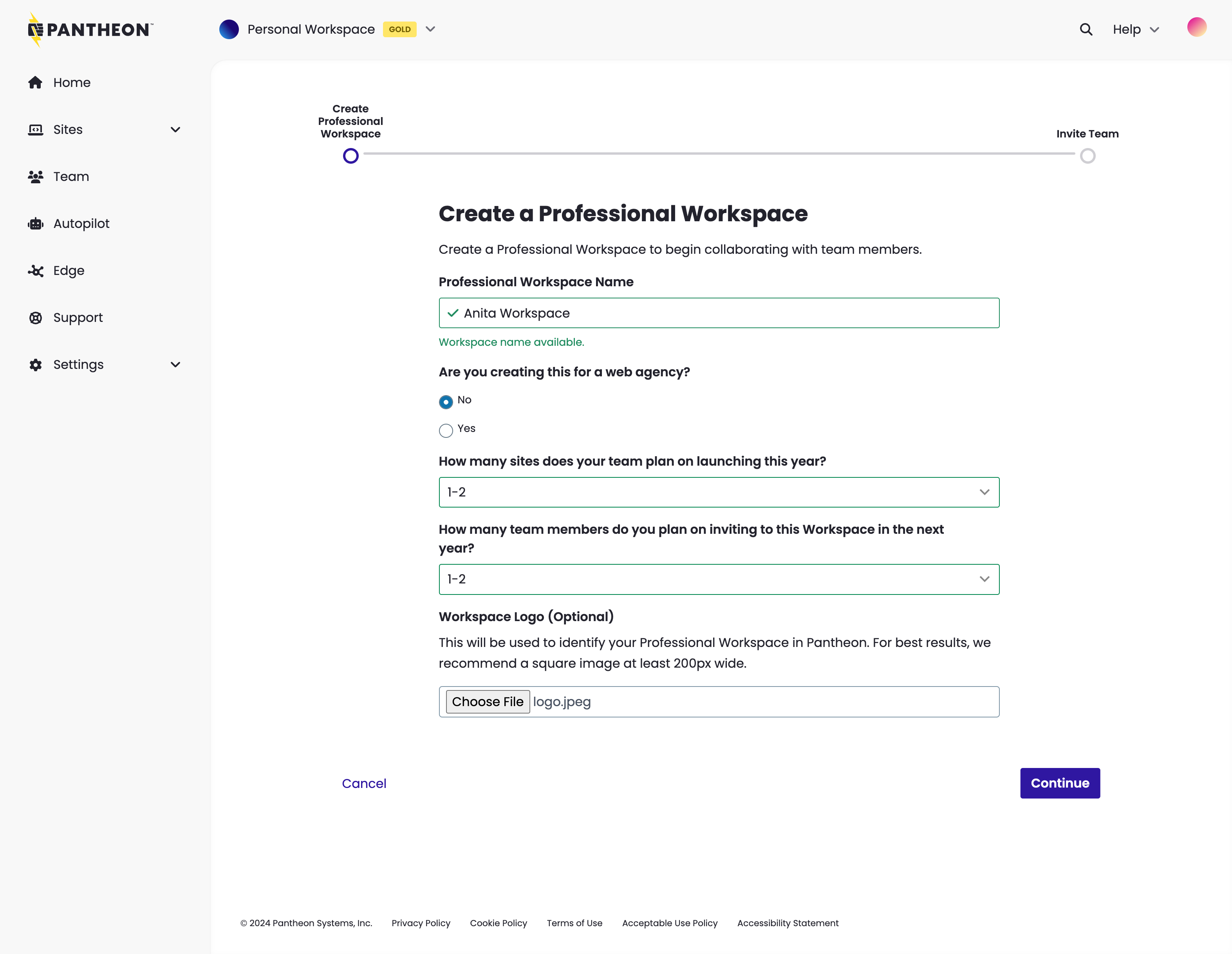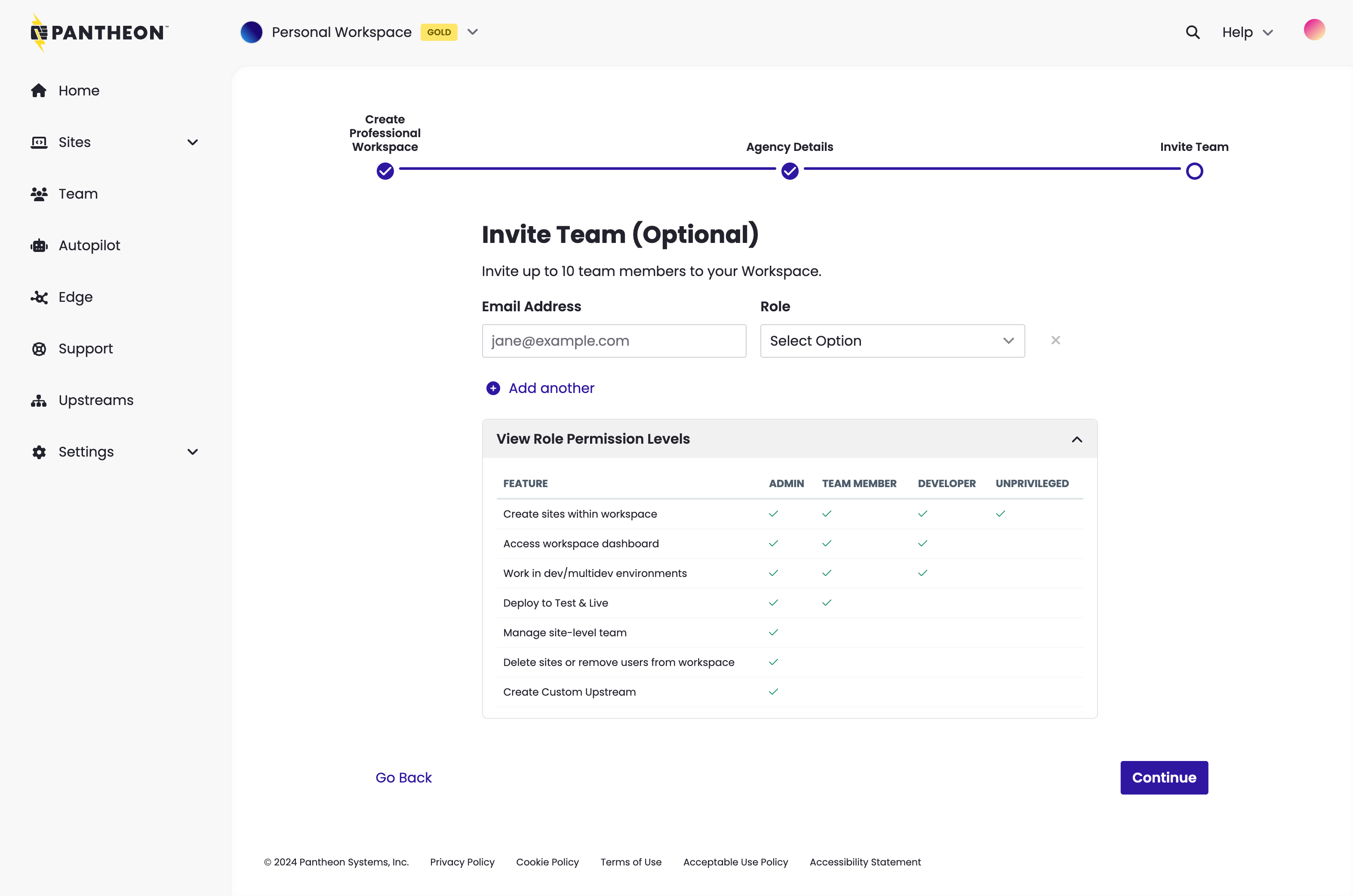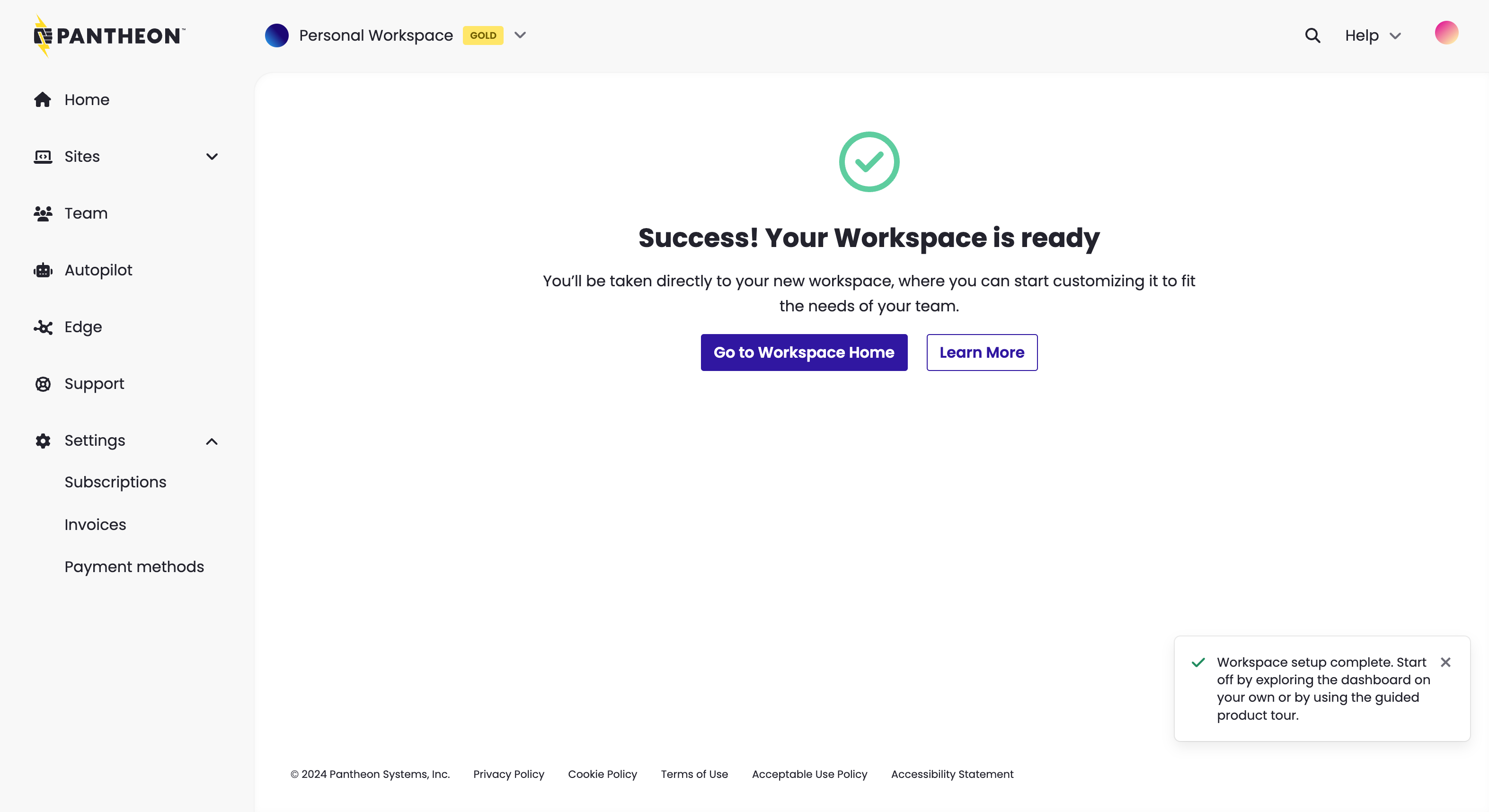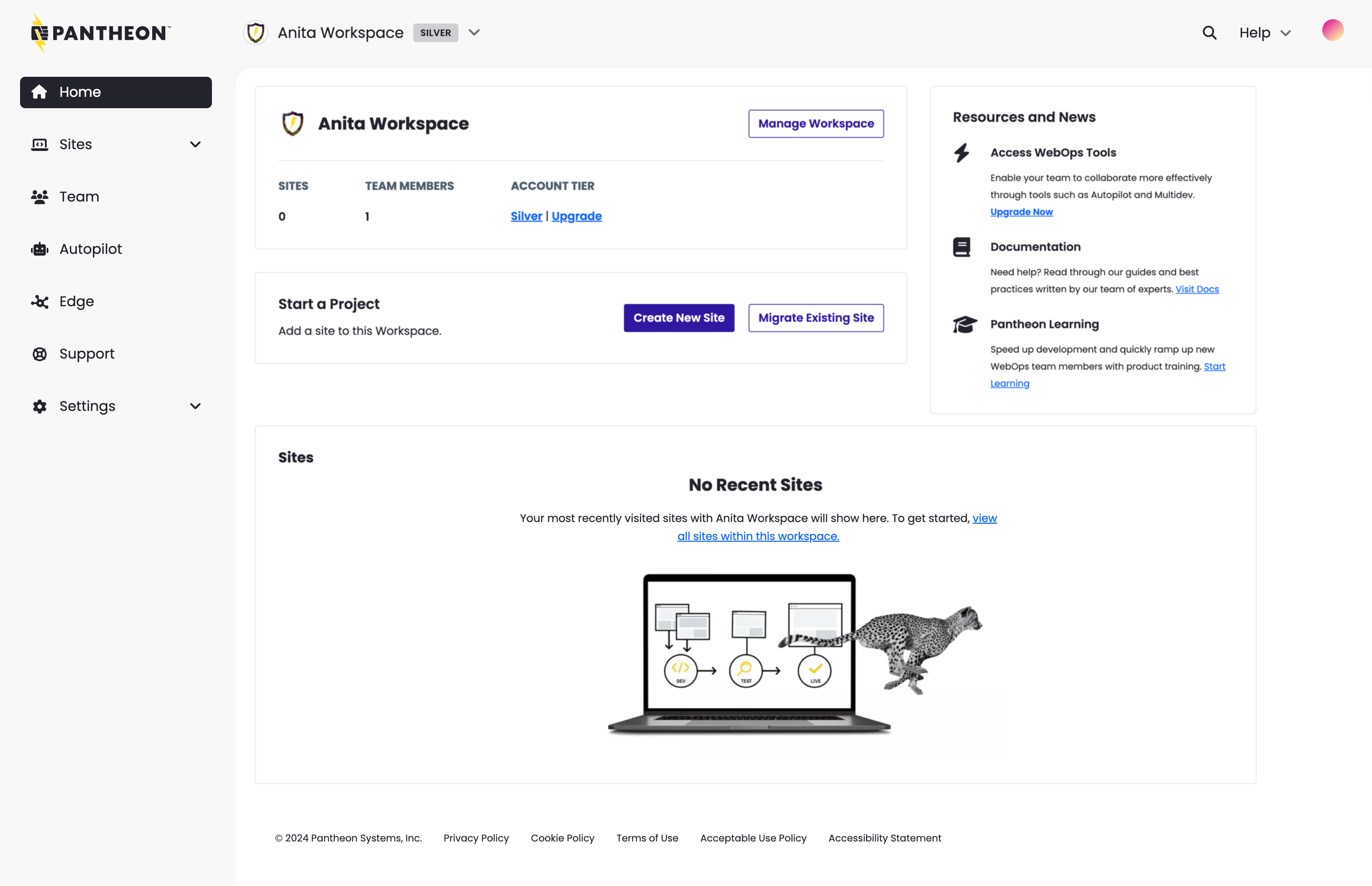Set Up Your Team
Add team members to collaborate on your site.
If you are a one-person shop, and will only ever be a one-person shop, you could skip this section. However, you may want to consider planning for growth, and perform all the steps on this page.
To set up your team:
-
If you are a Self-Serve Customer (paying via Credit Card), click the Workspace Switcher, then select Create New Workspace. If you are an Enterprise Customer (paying via a contract), either select the Professional Workspace created when you created your account, or click Create a New Workspace.
-
Enter the information, upload a logo (optional), and click Continue.
-
Enter the email addresses and select roles for team members that need access to this Workspace. To learn about roles, select View Role Permission Levels.
Repeat this step for each team member you want to add, then click Continue.
-
Once your workspace is created, click Go to Workspace Home.
You have created your first workspace, and added your team members:
If you'd like to learn more about workspaces and teams, refer to Workspaces, Sites, and Teams.
Now, let's add a site.