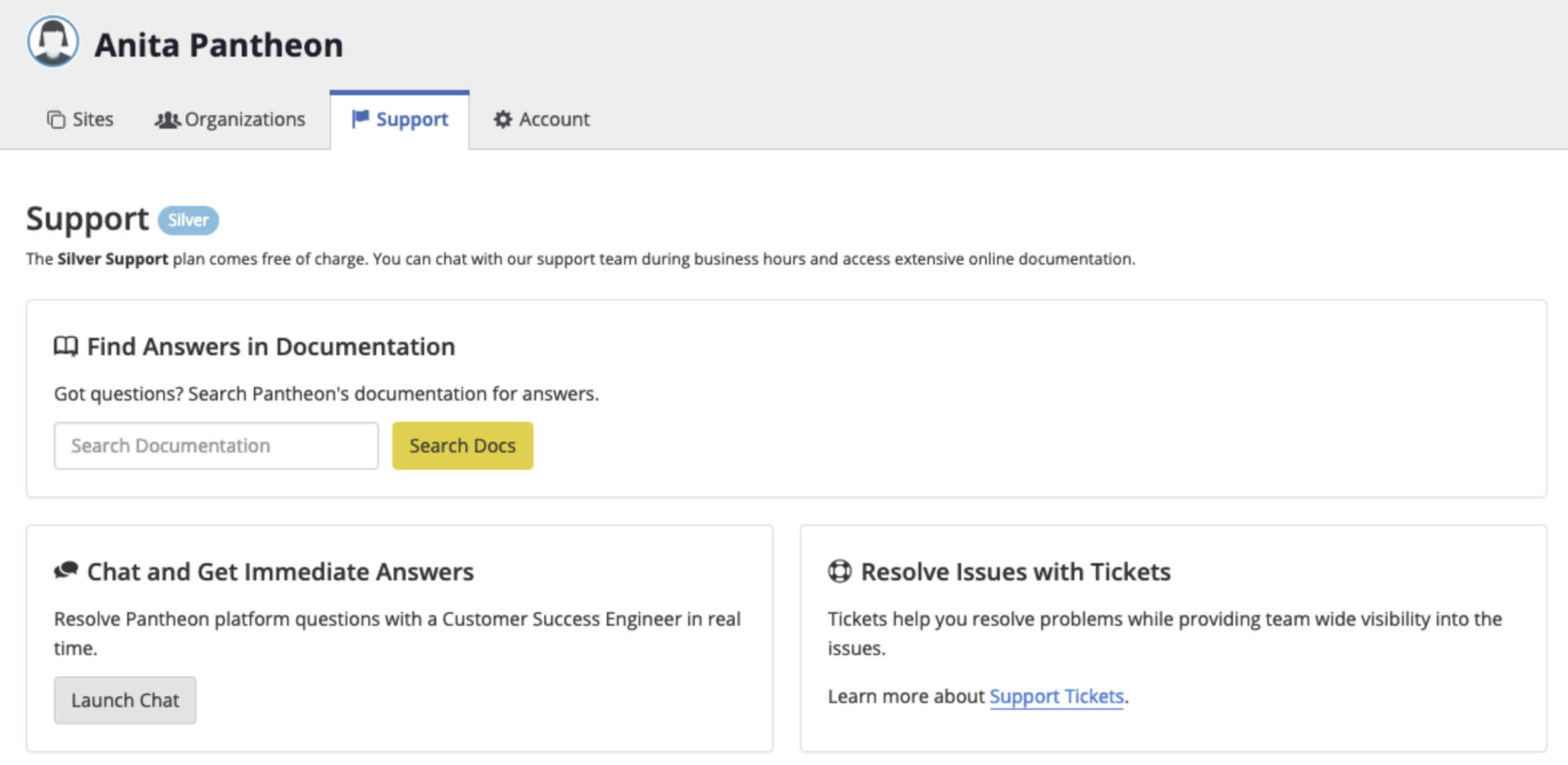Scope of Support
Learn how to access Pantheon's expert team and what your Account tier includes.
Support Features and Response Times
Pantheon offers a range of support options for mission-critical sites, such as 24x7x365 emergency ticket, debugging assistance, and concierge pre-launch load testing for Diamond Elite sites.
| Account Tier | Silver | Gold | Platinum | Diamond |
|---|---|---|---|---|
| Scope | Platform | Technical | Performance | Diamond Support |
| Live chat | 24x5 | 24x7 | 24x7: Priority | 24x7: Top Priority |
| General support ticket | ❌ | 24x5: 8 Hours | 24x7: 2 Hours | 24x7: 1 Hour |
| Emergency ticket | ❌ | ❌ | 24x7: 1 Hour | 24x7: 15 Minutes |
| Professional Services | ❌ | Available for Purchase | Available for Purchase | Available for Purchase |
Pantheon's Sales and Billing teams are generally available on business days, Monday through Friday, 9AM to 5PM PST.
Scope Explanations
- Platform: Support helps:
- Identify and remedy Platform, Dashboard, Dev/Test/Live workflow, and connection mode issues
- Find appropriate documentation
- Technical: Adds support for:
- Autopilot
- Identifying application-level (Drupal or WordPress) versus platform-level issues
- Identifying problematic modules and plugins
- Multidev
- Assistance with basic caching issues, Terminus, and Custom Upstreams
- Performance:
- New Relic
- Caching
- Cloud Integrations
- Custom Upstreams
- Advanced Workflows
- Complex Caching Use Cases
- Terminus
- Diamond Support:
- Access to bespoke site debugging
Range of Support
We love helping developers succeed!
Our Account packages feature a range of support features including basic platform support to more comprehensive support and a dedicated Customer Success Manager.
While we have limits to the scope of support we can provide, our Professional Services team can be contracted to help unblock you in areas that fall outside of support scope.
Contact Sales if your requirements fall outside the scope outlined below.
Code
Your site code belongs to you, and our support team does not change customer code.
Pantheon provides updates to the Upstream for the site, which only affect core files and Pantheon-specific additions. It is your responsibility to ensure the upstream is not overwritten. If it is, updates initiated from the Dashboard will cause conflicts that you must resolve manually using Git.
We can offer Diamond Account customers advice on best practices and debugging assistance, but our support team does not change customer code.
Outdated CMS Core
Pantheon supports the latest public version of WordPress. Outdated versions of WordPress might function on the platform, but they are not actively supported.
For CMS specific information, see either Supported Drupal Versions or Supported WordPress Versions
Custom Upstreams
If you choose to use a Custom Upstream, please be aware that the scope of support is limited to verification that the externally hosted upstream repository is properly connected to the platform.
We are unable to debug issues with the content or structure of the Custom Upstream. While we encourage you to explore this great way to unify multiple sites, please be aware that the responsibility of testing, correctly maintaining the Custom Upstream, and fixing any issues related to the upstream falls outside of the scope of support.
Public Distributions
If you choose to use a public distribution (a.k.a. installation profile or distribution) in lieu of a Pantheon provided upstream (i.e. WordPress, Drupal (Latest Version), Drupal 7), it is your responsibility to ensure it is not behind on core releases or any of its included modules, and, if it is behind, to contact the maintainer through Drupal.org or the distribution's GitHub issue queue.
Security
We don’t maintain the integrity of your site. We provide the platform on which any code can be deployed. We fully stand behind the platform and support that, but we aren't responsible for the code and configuration that gets deployed or any files uploaded to the site. We strongly encourage all developers and site owners to follow best security practices and keep core code and contributed modules and plugins up-to-date, especially with security-related releases.
Debugging
Code-level debugging and site architecture recommendations are available to Diamond Accounts. New Relic is also included for most site plans and will help you get to the bottom of most issues. We also have a comprehensive list of docs to get you started.
Performance
If your site is slow or modules aren't working, please see our performance articles. Issues with the platform are posted on our status page. If there are no platform events, the solution is probably within the site's code.
Intermittent Issues
Pantheon can only assist if we can replicate the problem. Intermittent issues and server errors are rarely random, rather, they are issues with a yet undefined trigger. Please try to replicate and debug site errors in your Development environment. If you contact support, include your findings and attach screenshots whenever possible.
Isolated Issues
Pantheon Support can quickly determine if an issue is platform related. We take full responsibility for our services and performance, but if something is affecting your site only, or a single environment only, we will most likely refer you to our debugging tutorials or offer to connect you with an agency partner to help you with the resolution.
If problems with your site become severe and overload resources, we will contact you and ask you to take immediate action. If unresponsive, we may need to put the site into maintenance mode.
Local Development
We recommend development on the platform, rather than on a local environment. Unexpected behavior, not apparent on local instances such as MAMP or shared hosting, can be due to different versions of PHP, different levels of error reporting, Apache vs NGINX, or server configuration. Pantheon is not responsible for resolving such issues.
Platform Support
We provide technical support for all user interfaces of the Pantheon product, as well as compatibility with the Drupal and WordPress CMSs. While we cannot guarantee that every Drupal module or WordPress plugin will work, we take responsibility for the availability and proper functionality of the platform. If there's something wrong there, we will fix it.
We are also happy to help developers learn the ins and outs of making their sites work great on Pantheon, and we have a large number of tutorials for common development scenarios. We also do our best to answer most questions about development practices or techniques.
Diamond Support Team
Diamond Account customers get an extra level of assistance for their dev teams. Pantheon's Diamond team can investigate misbehaving sites slowness, or error logs to help identify a root cause. This includes everything from database queries to front end performance.
Our team has access to internal logging and monitoring, and is experienced with using New Relic to diagnose whether an issue is platform or site related.
Diamond Accounts are intended to help developers succeed on Pantheon, not to provide development services. If you need a professional to provide development services for your site, start by getting a personalized quote from Pantheon’s network of trusted partners.
Professional Services
The Pantheon Professional Services (PS) team works closely with partners to provide customized solutions for the most complex technical challenges and ensure your success on Pantheon. The PS team can provide more information on, and assist with:
- Additional Domains
- Advanced Global CDN
- Custom SSL Certificate
- Decoupled CMS
- Managed Updates
- Multizone Failover
- Site Migrations
For more information, refer to the Professional Services guide.