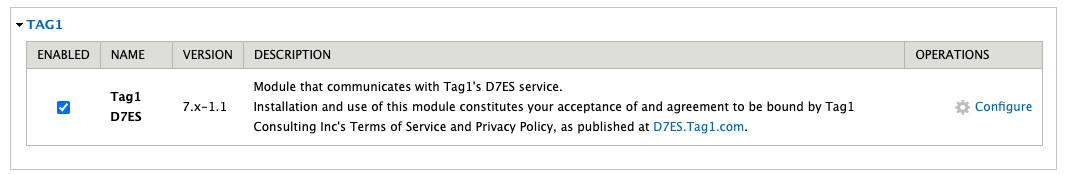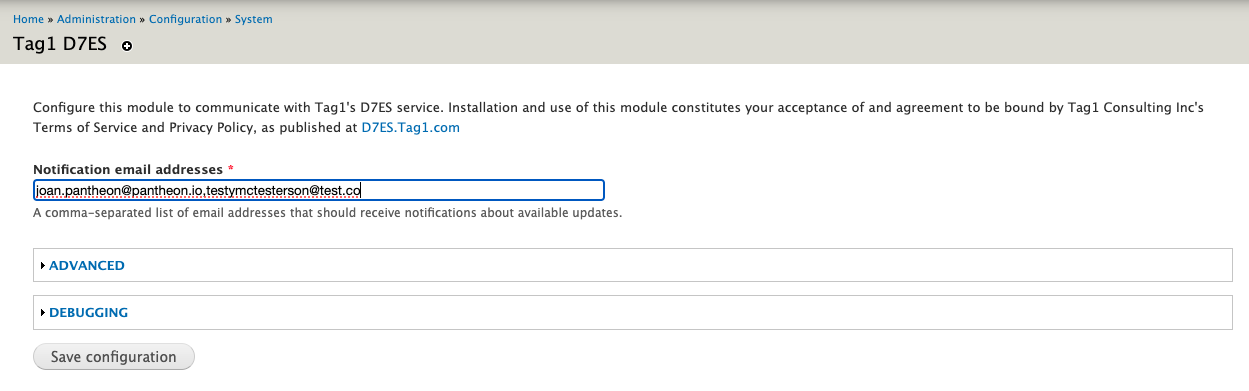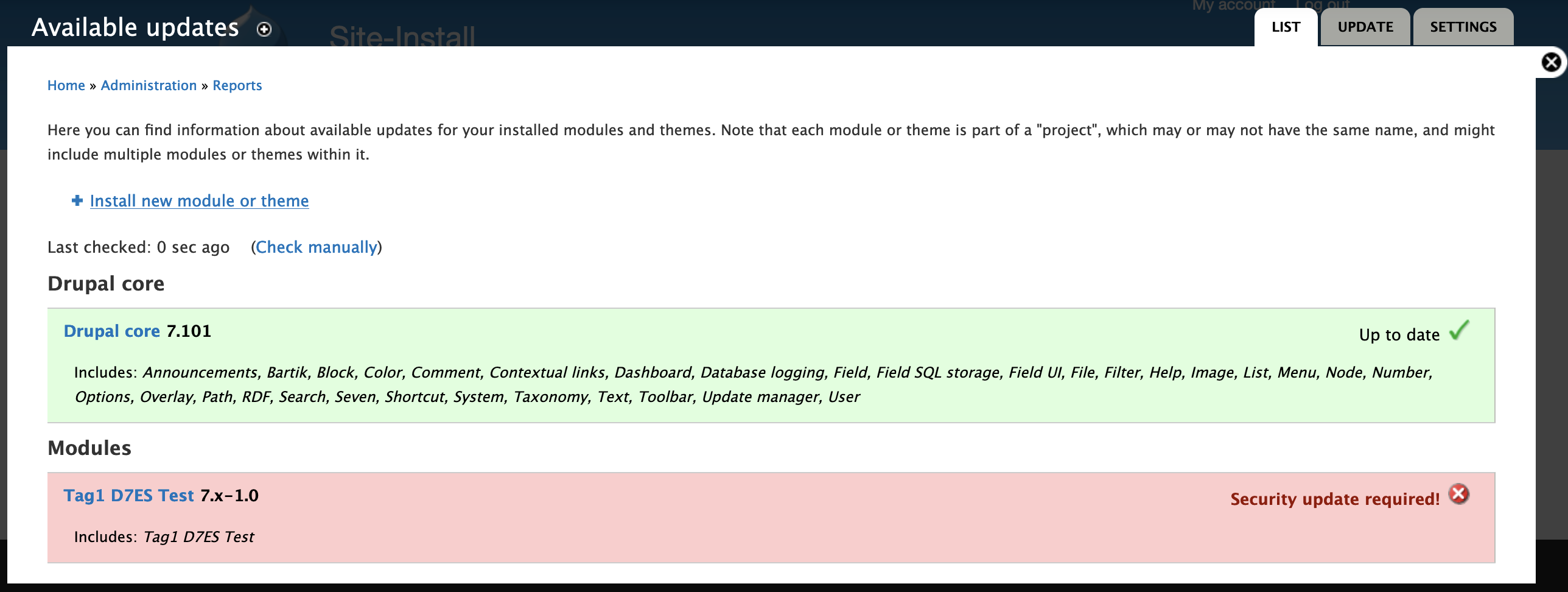Supported Drupal Versions
Learn which versions of Drupal are currently supported, as well as additional compatibility information.
The following table indicates availability of the specified Drupal versions, as well as our usage recommendations and our support scope.
| Drupal version | Available | Recommended | Supported |
|---|---|---|---|
| Drupal CMS | ✔ | ✔ | ✔ |
| 11 | ✔ | ✔ | ✔ |
| 10 | ✔ | ✔ | ✔ |
| 9 | ✔ | ❌ | ✔ |
| 8 | ✔ | ❌ | ✔ |
| 7 | ✔ | ❌ | ✔ |
| 6 | ❌ | ❌ | ❌ |
Drupal CMS on Pantheon
Drupal CMS is currently available to install via this Dashboard Link or Terminus:
See the site:create command docs for all available flags.
Drupal CMS will be an option during site creation in the Pantheon dashboard soon.
Drupal 10 and 11 on Pantheon
Refer to Create a New CMS Site for how to create a new Drupal 10 or 11 site from the Pantheon dashboard.
If you already have a Drupal 10 site on Pantheon, you can upgrade your existing site to Drupal 11 via Composer.
Drupal 8 and 9 on Pantheon
Drupal 8 and 9 are not available as an option during site creation in the Pantheon dashboard. However, they can still be created on the platform using Terminus. For example:
Drupal 7 on Pantheon
Refer to Create a New CMS Site for how to create a new Drupal 7 site from the Pantheon dashboard.
Drupal 7 long-term support
Drupal 7 reached its end of life on January 5, 2025. Pantheon has partnered with Tag1 Consulting to offer Long-Term Support for Drupal 7 through January 5, 2027. To learn more about this partnership, see the related blog post.
D7 Core LTS and Platform Compatibility
The D7 Long-Term Support includes security and compatibility updates to Drupal core and core dependencies from Tag1 Consulting, which are distributed by the Pantheon Drupal 7 Upstream and made available as a one-click updates via the Pantheon Dashboard or Terminus command line tool.
Drupal 7 sites that are currently using Composer with Drupal 7 (e.g. with our Drops 7 Composer upstream or similar) are recommended to migrate away from Drupal 7 with Composer to make the most of Pantheon's Drupal 7 Long-Term Support. Contrib modules cannot be automatically updated in this model and updates would need to be applied manually.
Also included is continued support for Drupal 7-compatible runtime environments on the Pantheon Platform, including PHP, MySQL and other prerequisites.
Requirements
- Drupal 7 core LTS available to all site plans and workspace tiers.
- Sites must use the Pantheon Drupal 7 Upstream.
- Or a Custom Upstream based on the Pantheon Drupal 7 Upstream with the latest updates pulled in.
- Sites must be updated to the latest release of Drupal core.
To verify your current Drupal core version, you can check the Status report tab in the Pantheon site dashboard or you can use Terminus:
To verify your current upstream, you can go to the Pantheon site dashboard and click Settings, then About Site or you can use Terminus:
For sites not already using the Pantheon Drupal 7 Upstream (or a Custom Upstream based on the Pantheon Drupal 7 Upstream), Pantheon partners with experienced web development agencies. Use our Agency Matchmaker to be connected with a trusted expert.
D7 Contrib Modules LTS
This includes security patches and compatibility updates to community-contributed modules via Tag1’s D7 Extended Support (D7ES) module, which will be distributed and maintained as part of the Pantheon Drupal 7 Upstream.
Requirements
- D7 contrib module LTS available to all non-Sandbox site plans, or sites associated with a Gold, Diamond, or Platinum workspace account tier.
- Sites must use the Pantheon Drupal 7 Upstream.
- Or a Custom Upstream based on the Pantheon Drupal 7 Upstream with the latest updates pulled in.
- Sites must be updated to the latest release of Drupal core.
- (Recommended) Not a requirement, but we strongly recommend updating all contrib modules to their latest versions as well.
Tag1 D7ES Module Usage
By enabling this module and configuring the opt-in, your site’s list of contrib modules will be automatically submitted for D7ES security coverage. You will receive email notifications of D7 core & installed contrib module security and compatibility updates.
Enable the module, then go to /admin/config/system/tag1-d7es to configure the list of email addresses that should be notified when applicable updates are released. On this configuration page you can also confirm your sites connection with Tag1’s update servers.
When updates are available, Drupal's Update Status module will notify you of the available updates. If you have configured your email address in the D7ES module, you will also receive an email notification. See the Tag1 documentation on notifications for more information about configuration.
Functioning cron is necessary for maintaining contrib module LTS coverage
LTS support depends on cron to communicate between the Drupal 7 site and Tag1's infrastructure. If cron is not executed regularly, the site may cease to receive updates.
Tag1 only keeps 90 days of reported data from Pantheon-hosted Drupal 7 sites. The tag1_d7es module phones home to Tag1 when Drupal cron is executed. Under normal circumstances, it will call home every 24 hours and transmit a list of installed modules. If Drupal cron is not regularly executed, after 90 days all data for the site will be pruned. If the site was depending on security notification emails, these will no longer be emitted.
To continue receiving email notifications from Tag1, ensure that they have been configured in the tag1_d7es module and that Drupal cron is executed on a regular basis. See the Pantheon Cron for Drupal docs for more details.
Apply contrib updates from the Tag1 D7ES service via Drush, Autopilot, or manually via SFTP. For details, see the following tabs.
Tag1 D7ES Module Support
If you encounter issues with the patched version of a contrib module provided by the Tag1 D7ES service, please reach out to Tag1 support at d7es@tag1consulting.com.
Drush version support
Refer to Manage Drush Versions on Pantheon for information on Drush versions that are compatible with each Drupal version.
Site-local Drush is required for Drupal sites.
Do not remove drush/drush from composer.json. If it's removed, terminus drush commands will fail with errors related to Twig.
Modules Support
Refer to Drupal Modules with Known Issues for a list of known compatibility issues.