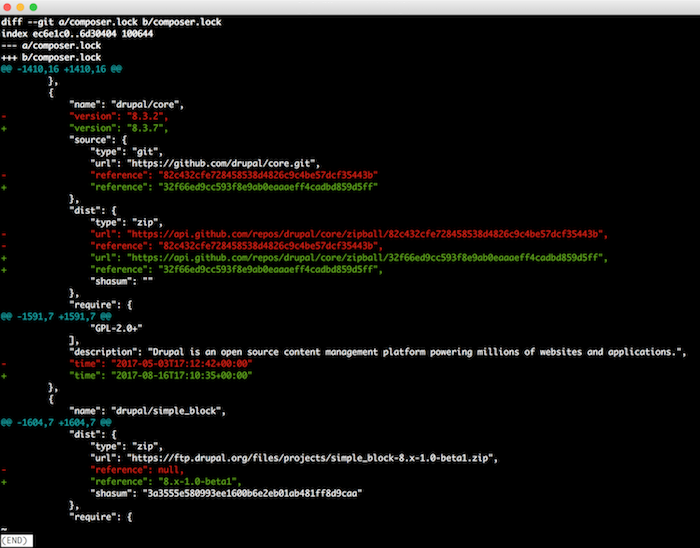Update Your Project
In step nine of the Build Tools guide, learn how to update your site as part of the continuous integration process.
In this lesson, we'll take a closer look at how to update dependencies in a Composer workflow.
Update Core
-
Start by creating a new branch based off the tip of master (replace
drupal-8.3.7according to your current task): -
Update your project to the current Drupal stable version of core released on drupal.org with Composer:
-
Run
git diff composer.lockto see the updated dependency details:
-
Commit the updated
composer.lockfile and push a new branch up to GitHub, for example (replacedrupal-x.x.xaccording to your current task): -
Return to GitHub and compare your feature branch against
master. You should see all commits made locally here in GitHub. Click Create Pull Request and go through your team's standard peer review process.
Use this process to update any dependency required by your project's composer.json file. The site should never receive Pantheon's one-click updates in the Pantheon Site Dashboard, Drupal's Admin interface, or Drush to update core, as none of these techniques modify the composer.json file. You must update core using Composer exclusively.