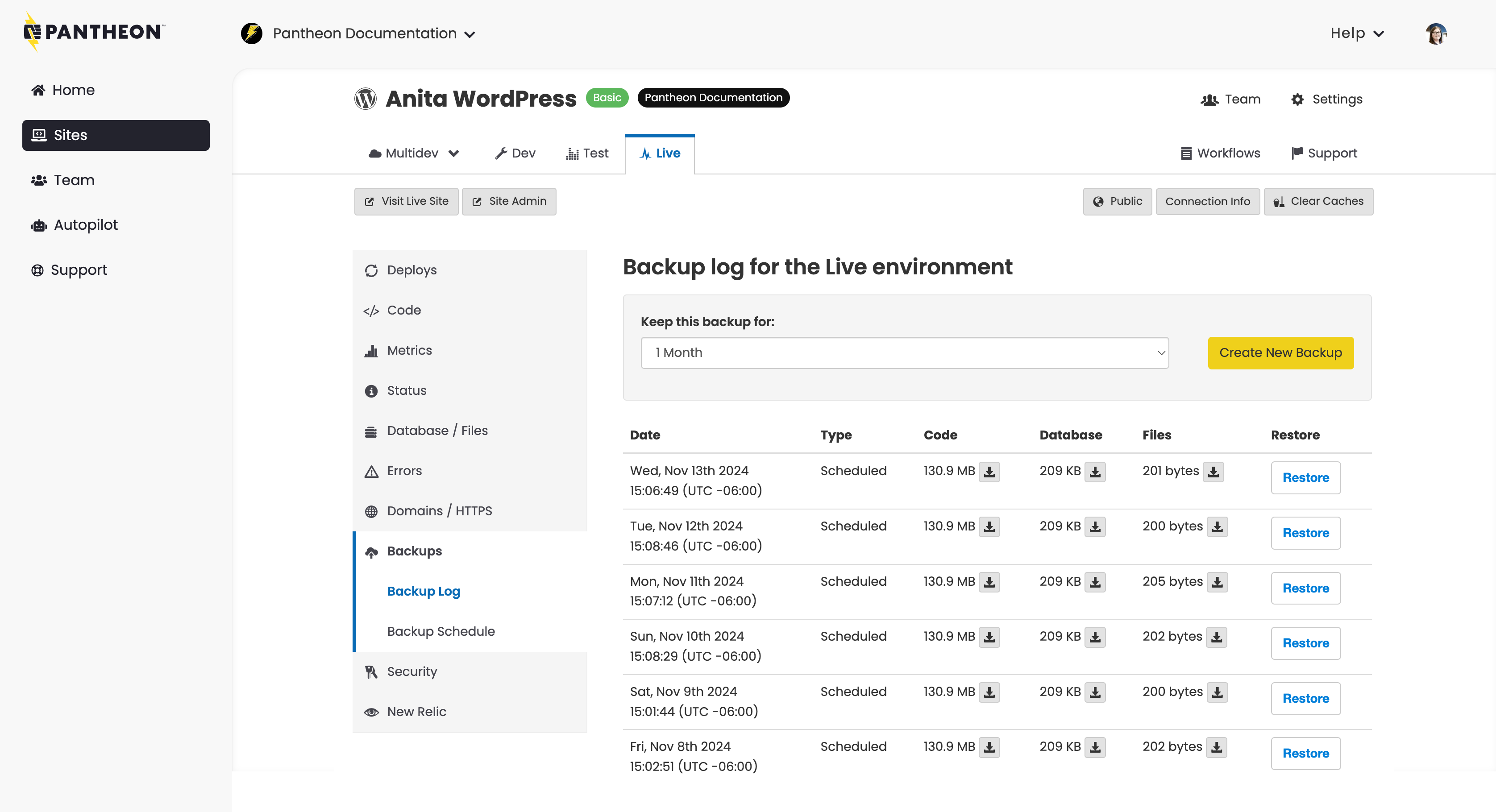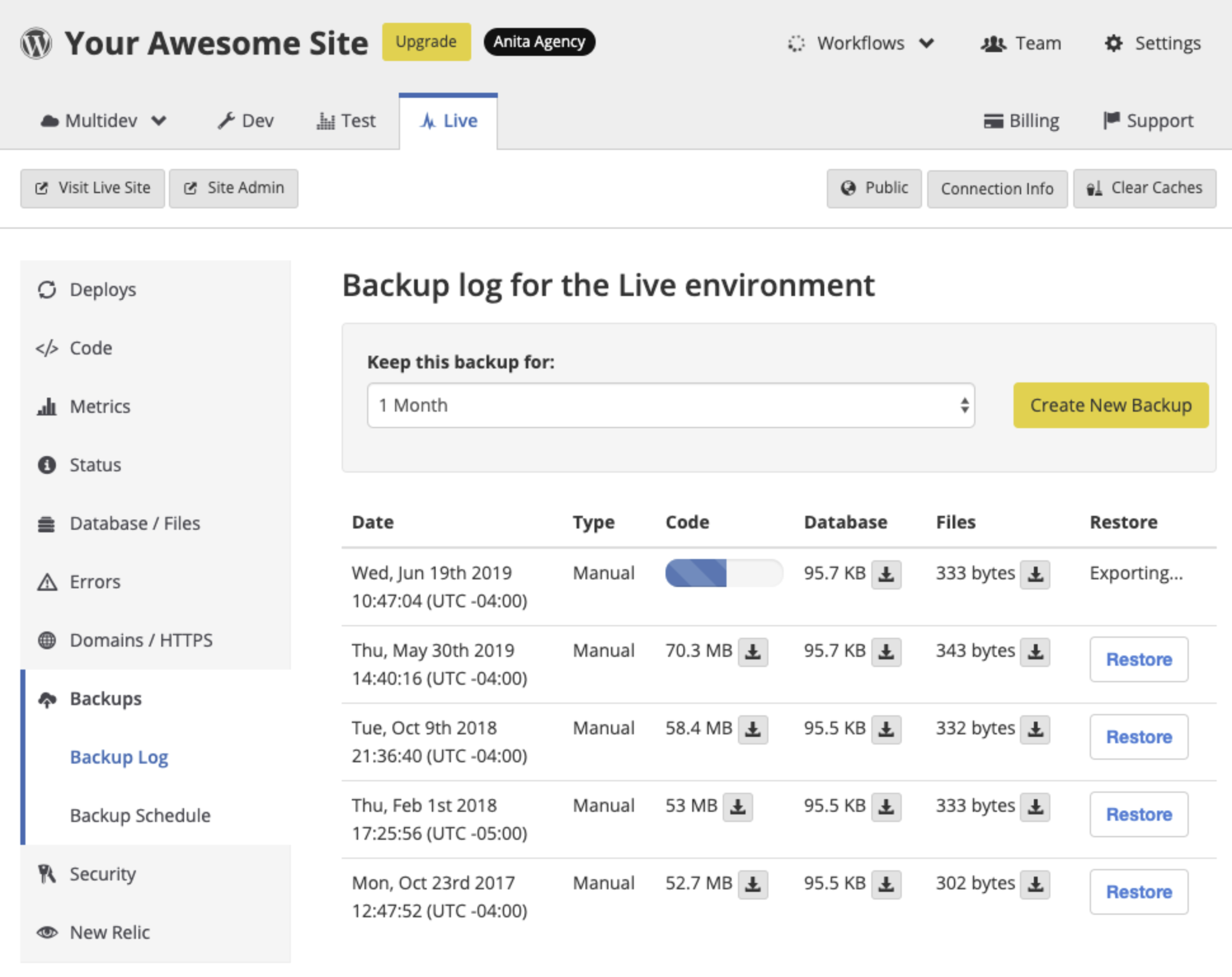Create Backups
Learn how to create new backups.
This section provides information on how to create new backups. We strongly urge you to back up your site regularly.
This section offers Terminus commands, using the variables $site and $env. Export these variables in your terminal session to match your site name and the correct environment:
Create a Backup in the Dashboard
You can create a new backup and set the length of time a backup is kept. You must set this for every environment (Dev, Test, and Live).
-
Click Backups and then click Create New Backup. The status of the new backup is shown in the progress bar. The jobs workflow shows the number of active jobs. You can continue on with development while the backup is in progress.
Run backups separately for each environment (Dev, Test, and Live). Changes will be lost and unrecoverable if you have changes in SFTP mode that you have not committed. All backups are based on the code currently in the Git log.
Create a Backup in Terminus
You can use Terminus to create a backup: