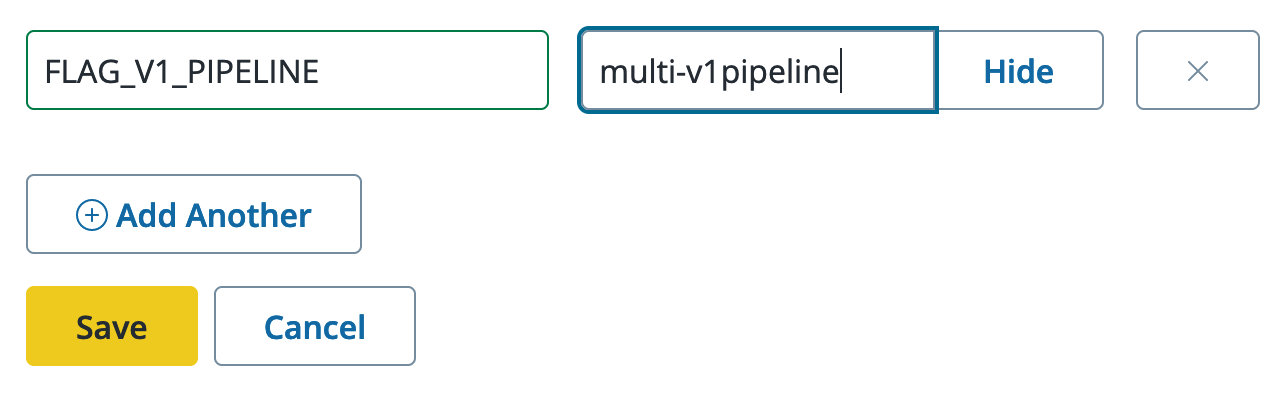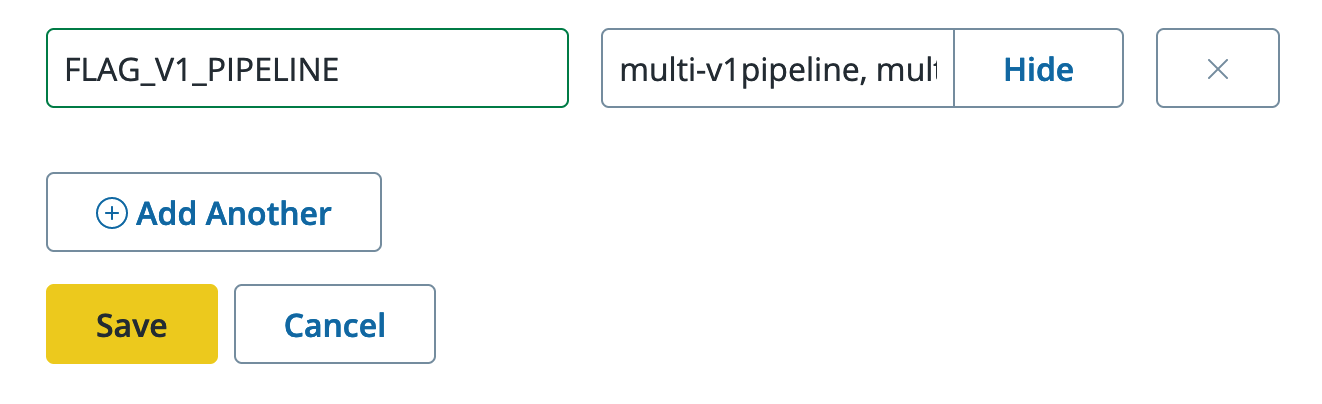Opting in to the V1 Pipeline
Build Caching and Node Versions
This documentation is considered deprecated. If you use Front-End Sites today, we encourage you to migrate.
In the Fall of 2023 Pantheon introduced a new build pipeline for Front End Sites.
Among under-the-hood-optimizations, like caching of folders between builds, the new pipeline now uses your package.json file to select the appropriate version of Node.js for your build and your runtime environments.
Beginning on November 13th, 2023, newly created sites will automatically use the new pipeline and cannot opt back to the old pipeline. Sites made prior to that date can opt-in to the new pipeline to take advantage of the new features.
On or around January 15th, 2024, all new builds for all previously created sites will use the new pipeline.
How to Opt-In
We recommend trying the new pipeline with a branch or pull request before switching over all brances and builds.
To switch over a single multidev environment, set an environment variable in your site's dashboard named FLAG_V1_PIPELINE to the name of a Multidev branch that you can make next like multi-v1pipeline.
To see the improvement in build times, you will need to make at least two pushes to the branch. The first push will be a full build, and the second push will be a cached build. For our own Docs site, we saw a reduction of many minutes in build time.
If you are satisfied with the results, you can switch over all branches and builds by setting the environment variable to ANY. If you wish to test across multiple branches, you can set the environment variable to a comma-separated list of environment names like multi-v1pipeline, multi-v1pipeline2, pr-123.