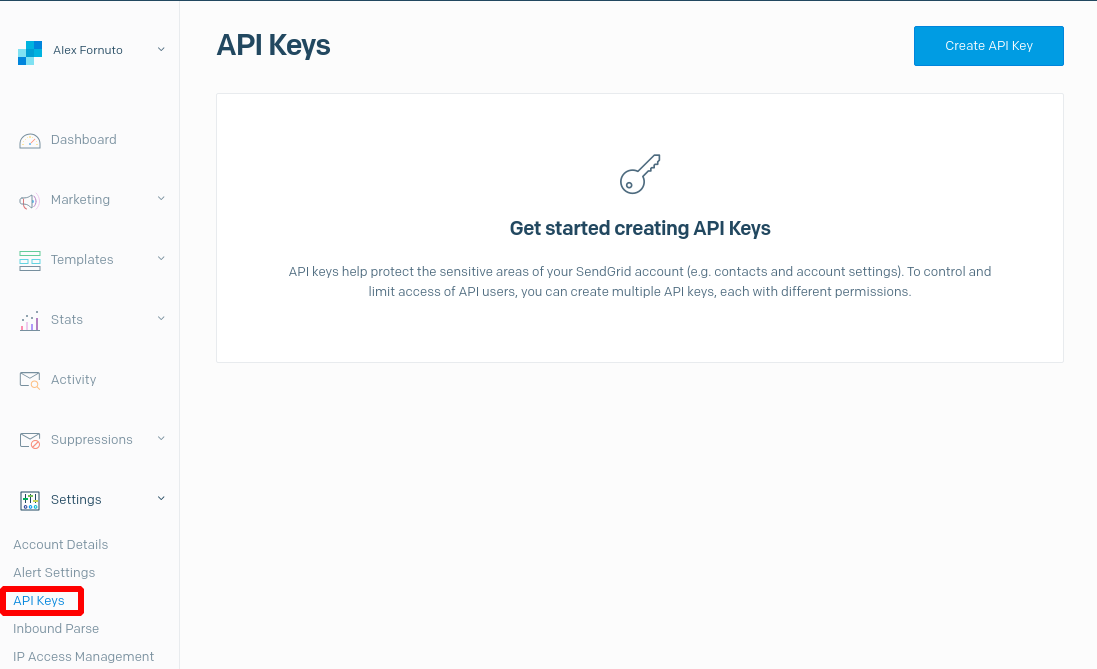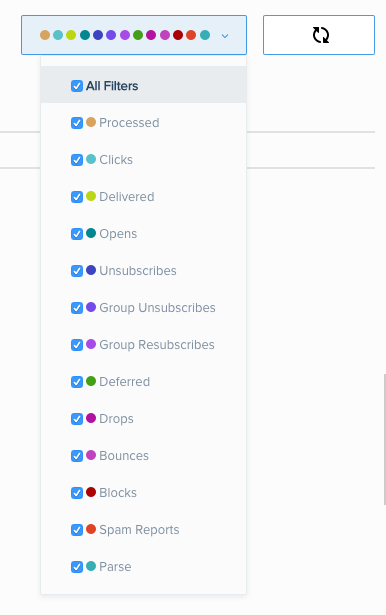Deliver Email Through Your Drupal Site on the Pantheon Platform
Detailed information on using SendGrid to deliver email through your Drupal site.
Email is a necessity when running a website - whether it's used with a simple contact form or to manage subscription based services. Email delivery can be used for notification of content updates, delivery of sales receipts, updates for password or membership information, and more. Email is the most effective way of communicating with a site's user base, and it is important that messages are filtered properly and not incorrectly marked as spam.
One of the most common reasons that an email gets blocked, is because it originates from a website hosted by a third party service, like Pantheon. To ensure this doesn't happen, Pantheon recommends using your own email server or a service provider such as SendGrid.
A new Sendgrid account may need to wait 30 days before upgrading to a paid plan. If you're switching to Sendgrid from an existing email solution, make sure to plan for this.
Why SendGrid?
SendGrid has a lot of things going for it, all of which do the hard work for you when it comes to how mail is managed on your site. It can handle massive email campaigns while providing highly detailed and flexible reporting, along with the ability to scale and increase deliverability.
Create a SendGrid Account
-
Get started by signing up for an account and selecting a plan that meets your business needs. After receiving your confirmation email, sign in to your SendGrid account.
-
From within the Settings menu, click API Keys:
-
Click Create API Key to define the name and permissions for the API key your site will use. Click Create & View to complete the process.
-
The API key will only be displayed once. Copy the key and save it somewhere secure until you can apply it to the site.
-
From the Settings Menu, click Sender Authentication. SendGrid requires accounts created after April 6th 2020 to identify their sender identity through either Domain Authentication or Single Sender Verification. A more detailed explanation of these options can be found in the SendGrid documentation.
Integrating Sendgrid With Drupal
Follow the procedure outlined below for Drupal:
Choosing an Integration Method
Two methods can be used to integrate SendGrid with your Drupal site: API or SMTP.
Considerations
- SMTP requests are associated with dynamic outgoing IPs, which can have a negative impact on deliverability.
- API integration using the SendGrid Integration module is recommended; however, installation of this module is slightly more complicated, as it requires the use of Composer. For Drupal we can utilize the dev release of this module and use Composer in a non-invasive manner that is compatible with upstream updates.
Your Drupal application on Pantheon is now set up to send email through SendGrid. Provide an address within the Send Test E-mail configuration field and click Save configuration to test.
Checking Deliverability in SendGrid
For testing purposes, your first few deliveries should be to email addresses that you control directly. You can track and measure unique aspects of mail behaviors from within your site's SendGrid account, which should be monitored regularly.
First, log into SendGrid and select Activity. You will be taken to a page with a form to search by email. Enter the email address. SendGrid will search through your mail queue for any messages sent to that address. For additional search parameters, select the filters near the top right corner.
You can explore the Statistics and Email Reports from within your site's account to gain insight into email activity, statistics on email clients, and much more.
You have now successfully integrated an industrial strength, simple to use, email delivery service into your website. If you have any questions, contact SendGrid's support team or check SendGrid’s Email Infrastructure Guide for advanced tips on how to create and publish DNS records for increased deliverability.