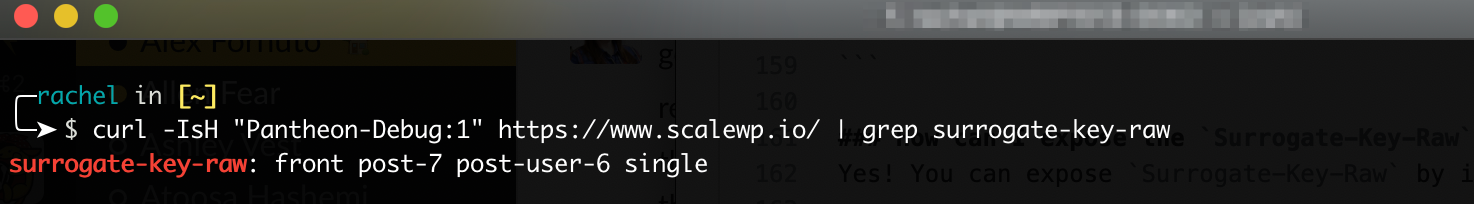Global CDN FAQ
Get answers to your Global CDN questions.
This section provides answers to frequently asked Global CDN questions.
Can I use my current CDN with the Pantheon Global CDN?
Yes, but because it adds additional complexity, we suggest you only do so if you identify a need that the Pantheon Global CDN doesn't address.
To retain your existing CDN, set up a stacked CDN configuration. Ensure that you are enforcing HTTPS only at the outer CDN and are assuming HTTPS in the application. Check your CDN for how to redirect all traffic to HTTPS.
While we have some limited documentation for this setup with Cloudflare, this is a largely self-serve practice.
If you need additional features or customization for your CDN, consider our Advanced Global CDN service.
Is the www-redirector service still available?
No, the www-redirector service is part of the legacy infrastructure. You can choose your primary domain and redirect all traffic to HTTPS by adding 301 redirects to your site's configuration file (wp-config.php or settings.php).
Are vanity domains supported?
You can upgrade a site to Global CDN that is using vanity domains, but HTTPS will not be provisioned for the vanity domains. Only custom domains will have HTTPS provisioned.
Is the CDN configurable?
No, we pre-configured the CDN so you don’t have to hassle with configuration, and we can guarantee performance and uptime. The Global CDN's behavior is the same as our legacy cache which is heavily optimized for Drupal and WordPress sites, and serves billions of pages monthly, except it's globally distributed.
Do I get access to hit rates or other statistics?
Hit rates are not currently available, but you can measure traffic for the Live environment. For details, see Metrics in the Site Dashboard.
Can I use my own Fastly account with the Pantheon Global CDN?
You can, but as mentioned above you should identify a need for adding additional complexity first. If you're using Fastly TLS services with WordPress, you'll want to check for the HTTP_FASTLY_SSL header to alloww WordPress to build URLs to your CSS and JS assets correctly. Do this by adding the following to wp-config.php:
Review the Fastly on Pantheon guide for more information.
Can I expose the Surrogate-Key-Raw header?
Yes. Expose Surrogate-Key-Raw by including Pantheon-Debug:1 in a curl request, then use grep to filter the output. Replace https://www.example.com/ in the following example:
To prevent issues with Twitter card validation and to reduce the overall time to load, the Surrogate-Key-Raw header is not returned by default. Exposing this header provides context for entities included on a given page.
How do I switch my site over to HTTPS from HTTP?
To avoid mixed-content browser warnings and excessive redirects, follow the process described in Switching Sites from HTTP to HTTPS.
How do I upgrade my existing Pantheon site?
Make the switch on an existing Pantheon site by updating the DNS for your domains. If your site doesn't have the new combined Domains/HTTPS tab, open a support chat to get the upgrade enabled.
What level of encryption is provided?
High grade TLS 1.3 encryption with up-to-date ciphers. For a deep analysis of the HTTPS configuration on upgraded sites see this A+ SSL Labs report for https://pantheon.io.
How can I obtain an A+ SSL Labs rating?
Upgrade your site to the Global CDN and then send the HSTS header.
Can I bring my own certificate?
Yes. See our page on custom certificates for more information.
But you shouldn't need to buy a custom certificate or worry about renewals in most cases. For example, wildcard certificates aren't necessary to secure communications for multiple domains, because we will automatically deploy certificates for all domains on your site. The certificates provided by Pantheon on the Global CDN provide end-to-end encryption.
Some customers have purchased expensive certificates, often through an upsell from the certificate authority. Unfortunately, an expensive certificate does not mean increased security. If in doubt, we encourage you to test your site with SSL Labs, compare it to this A+ report, and share it with your client.
If bringing your own certificate is a hard requirement, then we recommend terminating HTTPS through a third-party CDN service provider like Cloudflare, CloudFront, StackPath, etc. Configuration differs depending on provider, so please contact support to discuss your case.
Is HTTPS encryption end-to-end?
Yes. HTTPS is terminated at the CDN edge and traffic is encrypted all the way to the individual application container. This is an improvement over our legacy system that terminated all encryption at the load balancer, and a huge upgrade over setups which use a mixed mode strategy of terminating HTTPS at the CDN and then back-ending to the origin over unencrypted clear text communication.
Will HTTPS be available for my site throughout the upgrade process?
Yes. As long as you are following the Dashboard DNS recommendations before starting the upgrade, you will see no interruption in HTTPS service. The process to provision certificates can take up to an hour, after which you can update DNS records without HTTPS interruption.
Existing sites that are not already hosted on Pantheon can pre-provision HTTPS to avoid interruption. If you are unable to prove ownership as described, we recommend a maintenance window.
You can pre-provision HTTPS via DNS records, or the Let's Encrypt ACME challenge file. You cannot use the challenge file if:
- You cannot host the provided verification file on the current site.
- Your current server doesn't support files without extension names (like IIS with .NET)
Verifying with the provided DNS record is the preferred method for customers who can make new DNS records for their domain(s).
In some cases, such as when the custom domain has an existing third-party CAA, you must manually add the Let's Encrypt CAA.
Let’s Encrypt’s identifying domain name for CAA is letsencrypt.org. For more official information, read Let's Encrypt's Certification Practice Statement CPS, section 4.2.1..
This tool can be used to gather more info on how pass the custom domain verification https://letsdebug.net/
If you do not already have HTTPS, you don't need to pre-provision, but doing so will allow you to launch your Pantheon site with HTTPS already enabled, and is recommended.
How many custom domains are supported?
A paid plan is required to connect custom domains to your site, up to the following limits:
| Custom Domain Limit (per site) | Free and Managed HTTPS | |
|---|---|---|
| Basic | 5 | ✔ |
| Performance S | 10 | ✔ |
| Performance M | 15 | ✔ |
| Performance L | 35 | ✔ |
| Performance XL | 70 | ✔ |
| Elite | 270 | ✔ |
Which browsers and operating systems are supported?
All modern browsers and operating systems are supported. For details, see the Handshake Simulation portion of this report.
What about Cloudflare?
Refer to Cloudflare Domain Configuration.
How long are Let's Encrypt certificates valid and what happens when they expire?
Let's Encrypt certificates are valid for 90 days and are automatically updated on the platform before they expire.